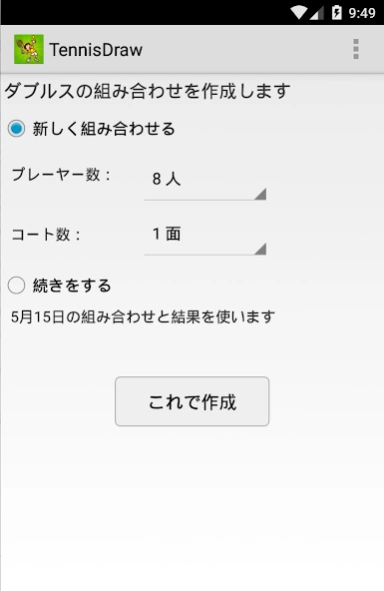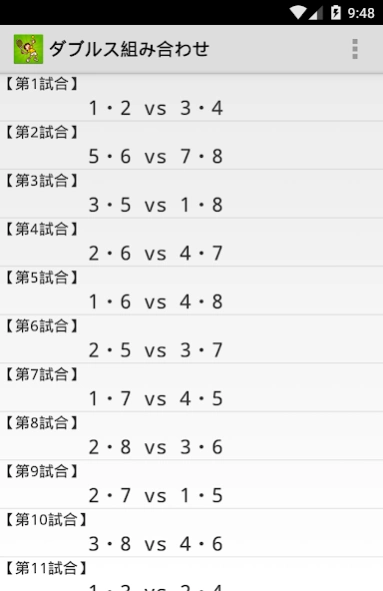ダブルス組み合わせ TennisDraw 6.0
Free Version
Publisher Description
ダブルス組み合わせ TennisDraw - It is a combination display application of doubles of 20 games worth. Number of courts or change the number, order of display from the middle is also possible.
Depending on the number of people and the number of courts, it is an application that displays a combination of doubles.
35 people from four, corresponding to the 5-face from one side, to display the combination of 20 games worth.
Change is possible opponent, you have to calculate the combination, such as break is equalized.
It corresponds to the change of change and the number of coats of the number of people from the middle.
As well as tennis, please use also in the competition for the doubles, such as table tennis and badminton.
[Function of this app]
Combination display of
Depending on the number of people and the number of courts, to display the combination of 20 games worth of doubles.
- the last continuation
When you launch the app again, you use the last of the combination and the result.
·The entire display
It displays a combination of all.
• Individual display switching
Displays only combinations that players are involved.
And results display
It displays the results of the game.
You e-mail the results and the combination of the game.
· Combination change
Change only a certain combination.
Use, for example, when the combination to some people that can not be the case and temporarily game there is a difference in power.
- number of people change
This corresponds to the case where there are people who go in or if the middle there are people to join in the middle.
Court number change
This corresponds to the case where the number of coat increases or decreases from the middle.
【Method of operation】
Combination display of
Select "combine new" top screen, select the number of people and coat, and then tap the "created in this".
- the last continuation
Select "More" in the top screen, and then tap the "created in this".
·The entire display
Press the Menu button, select the "entire display".
• Individual display switching
Press the Menu button, select "individual display" and choose the number of players to be displayed.
And results display
1. Tap the doubles combination screen of the game, to register the result of the match.
2. Press the menu button, select the "result display".
Ranking has been calculated in the order is large (the total number of acquisition game ÷ Games).
Press the Menu button, select "Mail", select the mailer.
Combination change, coat the number of change, people change
1. Press and hold the game that you want to change from the doubles combination screen length.
2. Select the item you want to change, and then tap the "change in this."
About ダブルス組み合わせ TennisDraw
ダブルス組み合わせ TennisDraw is a free app for Android published in the Sports list of apps, part of Games & Entertainment.
The company that develops ダブルス組み合わせ TennisDraw is melesselem. The latest version released by its developer is 6.0.
To install ダブルス組み合わせ TennisDraw on your Android device, just click the green Continue To App button above to start the installation process. The app is listed on our website since 2018-11-04 and was downloaded 0 times. We have already checked if the download link is safe, however for your own protection we recommend that you scan the downloaded app with your antivirus. Your antivirus may detect the ダブルス組み合わせ TennisDraw as malware as malware if the download link to jp.gr.java_conf.tmtc.tennisdraw is broken.
How to install ダブルス組み合わせ TennisDraw on your Android device:
- Click on the Continue To App button on our website. This will redirect you to Google Play.
- Once the ダブルス組み合わせ TennisDraw is shown in the Google Play listing of your Android device, you can start its download and installation. Tap on the Install button located below the search bar and to the right of the app icon.
- A pop-up window with the permissions required by ダブルス組み合わせ TennisDraw will be shown. Click on Accept to continue the process.
- ダブルス組み合わせ TennisDraw will be downloaded onto your device, displaying a progress. Once the download completes, the installation will start and you'll get a notification after the installation is finished.